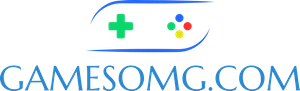Popular Pages:
🦖 Easy ARKSA GameUserSettings Generator
For Ark:SA Only ~~~~~ For ARK:SE CLICK HERE!
IIf you’re looking for the ultimate way to manage your ARK server settings without smashing your keyboard, our ARKSA GameUserSettings Generator is exactly what you need. Built for ARK: Survival Ascended admins, this tool takes the guesswork out of editing your GameUserSettings.ini file. Every setting comes pre-filled with default values, recommended ranges, and plain-English explanations — plus admin tips and a touch of humor to keep you sane while tweaking dino stats or server performance options.
Whether you’re running a small private ARK server for friends or managing a full cluster across multiple maps, this generator helps you fine-tune everything from XP multipliers to PvP cooldowns. Easily adjust dino damage, disable structure placement collision, or allow flyer speed leveling — all without having to comb through outdated forums or risk breaking your config file. This is the smart way to edit ARK GameUserSettings.ini settings without wasting hours on trial and error.
Compatible with dedicated servers and even solo play, this tool makes INI editing fast, accurate, and beginner-friendly. If you’re an admin looking to balance your ARK experience, enforce fair PvP rules, or just reduce grind without ruining progression, the ARK GameUserSettings Generator gives you full control with none of the hassle. Copy, paste, done — no mods or downloads required.
How To Use
This generates a full, ready-to-edit Game.ini with every relevant setting. If you leave any of the fields blank, it will generate a blank entry and the game will use default values. You do not need to edit everything, only what you want. This makes it easier for you to later edit or tweak a setting, without the need to revisit us, even though we like visitors!
So, Change only what you want to, and leave the rest. When you are done, hit Generate, and copy the contents into your GameUserSettins.ini file or create a new back up.
☕ Support the Site
GamesOMG runs on caffeine, curse words, and weirdly persistent nostalgia. If you like what we’re doing:
- Buy Me a Coffee
- Check out our Coin App referral link
- Or just link to the site and pretend you found it on accident
No paywalls. Just useful tools and games people still somehow care about