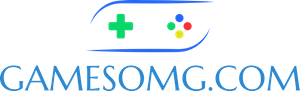GamesOMG.com’s Ark GameUSerSettings.ini Generator, create your custom GameUserSettings.ini file quickly and easily.
All server settings are prefilled with default numbers. Just change the things you want, hit the generate button and voila!
Simply copy and paste the results into your current file. Its that easy.
All options are filled with default values so if you do not want to change a setting, just skip over it, it will print it out with the default value. Leaving a field blank is fine, Ark will see a blank value, and apply the default setting automatically if none are specified.
The below list should be pretty all inclusive.
If you are using Windows your GameUSerSettings.ini file is generally located at:
/ark-survival-evolved/ShooterGame/Saved/Config/WindowsServer/GameUserSettings.ini
If you are using Linux your GameUSerSettings.ini file is generally located at:
/ark-survival-evolved/ShooterGame/Saved/Config/LinuxServer/GameUserSettings.ini
When an option is not specified, its default value is used automatically.
So, for example if you leave the server password field blank and generate your file, it will simply look like this: serverpassword= and the server will default to no password needed to join. You may leave any field blank and fill it in at your convenience.
Thank you for using GamesOMG.com’s Ark GameUSerSettings generator.
For a much better description than what I was able to do on the specific settings, visit the Fandom Ark Wiki Page.