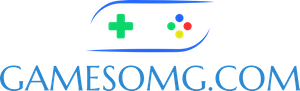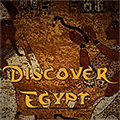Palworld Server Commands

Palworld, an engaging multiplayer game set in a whimsical world of creatures and crafting, offers players the ability to manage their dedicated or community servers efficiently through a variety of server commands. These commands grant administrators control over various aspects of the game environment, from managing player interactions to manipulating in-game assets. With Palworld admin commands accessible through in-game chat, console inputs, or RCON (remote console), server administrators can customize the gaming experience to suit their community’s needs.
Palworld server commands empower administrators to enforce rules, facilitate gameplay events, and maintain server stability. From basic functions like player kicks and bans to more advanced features like server shutdowns and world manipulation, these commands provide the necessary tools for effective server management. Whether it’s organizing community events, addressing player concerns, or ensuring fair gameplay, administrators wield significant control over the Palworld experience through these Palworld admin commands.
Overall, Palworld admin commands serve as a vital mechanism for administrators to uphold the integrity of their servers while fostering a vibrant and engaging gaming community. With a robust suite of commands at their disposal, server administrators can create dynamic and immersive experiences that keep players coming back for more in the whimsical world of Palworld.
Palworld Server Commands:
- /Broadcast {MessageText}: Broadcasts a message to all players in the server.
- /KickPlayer {PlayerUID or SteamID}: Kicks player from the server.
- /BanPlayer {PlayerUID or SteamID}: Bans player from the server.
- /Teleport {PlayerUID or SteamID} {Coordinates}: Teleports player to specified coordinates.
- /ListPlayers: Shows the list of users currently in the game.
- /ResetMap: Resets the game map to its default state.
- /GiveItem {ItemID} {PlayerUID or SteamID} {Quantity}: Gives specified item to a player.
- /Shutdown {Seconds} {MessageText}: Shuts down server.
- /DoExit: Forcefully shuts down the server immediately.