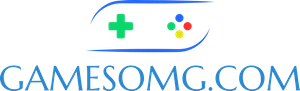Popular Pages:
🦖 Easy ARK Server Settings Config Generator
If you’ve ever tried editing your Game.ini file manually, you know how frustrating ARK server settings can be. Whether you’re running a private server for friends or setting up a dedicated ARK: Survival Ascended server, this tool helps you quickly generate clean, error-free INI lines. No more digging through the wiki or guessing what values do — just enter what you want, and get instant Game.ini output tailored to your setup.
This generator works for ARK dedicated servers, non-dedicated sessions, and even unofficial private servers hosted through providers like Nitrado. Adjust breeding rates, enable corpse locator, tweak PvP respawn timers, or just explore how ARK’s default server settings compare to custom ones. Perfect for survival-focused playthroughs, creative builds, or hardcore PvP balance.
How To Use
This generates a full, ready-to-edit Game.ini with every relevant setting. Even if you leave some options blank now, they’re already in place and ready to tweak later and will use default values until you edit them — no hunting or copying needed.
So, Change only what you want to, and leave the rest. When you are done, hit Generate, and copy the contents into your Game.ini file.
☕ Support the Site
GamesOMG runs on caffeine, curse words, and weirdly persistent nostalgia. If you like what we’re doing:
- Buy Me a Coffee
- Check out our Coin App referral link
- Or just link to the site and pretend you found it on accident
No paywalls. Just useful tools and games people still somehow care about