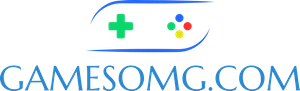Popular Pages:

🛠️ Complete Palworld Admin/Server Commands
Palworld is an open-world survival crafting game where you collect, train, and battle alongside mysterious creatures called Pals. Think “Pokemon meets Ark meets capitalism,” where your adorable helpers can farm, fight, build, or mass-produce goods… depending on whether you treat them like trusted companions or underpaid interns. Players can explore massive biomes, hunt for rare Pals, raid enemy camps, and build sprawling bases — either solo or with friends.
The goal in Palworld is simple: survive, thrive, and maybe feel a little bad about your labor practices. You’ll gather resources, craft weapons, trade with NPCs, and explore dungeons while managing your growing roster of Pals. Whether you focus on peaceful farming or PvP chaos, the world is packed with bosses, hidden loot, and more than enough danger to keep you on your toes. Server admins can customize the entire experience — and if you want to skip hours of config headaches, you can use our PalWorldSettings.Ini Generator to instantly create a perfect PalWorldSettings.ini for your server.
This Complete Palworld Admin/Server Commands List gives you the power to tweak, fix, or absolutely wreck the game world at will — making your server exactly the kind of place players never forget… for better or worse.
Palworld Server Commands:
(Reminder: every command must start with a “/” otherwise you’re just typing angrily into the void.)
How to Open the Console:
- Press Enter for chat input.
- Type
/AdminPassword <password>to unlock commands. - Paste any of the above with
/in front.
Pro Tip: Always /Save before /ResetMap or /DoExit unless your goal is maximum despair.
🛠️ Admin Access
/AdminPassword <YourAdminPassword>— Grants admin privileges.
🚷 Player Management
/KickPlayer <PlayerUID or SteamID>— Removes player from server./BanPlayer <PlayerUID or SteamID>— Permanently bans player./UnBanPlayer <PlayerUID or SteamID>— Unbans a previously banned player.
🗺️ Teleportation & Location
/Teleport <PlayerUID> <X> <Y> <Z>— Moves player to specific coordinates./TeleportToMe <PlayerUID>— Brings player to your location./TeleportTo— Teleports you to the player.Player<PlayerUID>
👥 Server Info
/ShowPlayers— Lists online players and their IDs./Info— Displays server details.
📦 Items & World Control
/GiveItem <ItemID> <PlayerUID> <Quantity>— Gives items to player./ResetMap— Resets world to default (wipes everything)./Save— Forces server save.
📢 Messaging & Shutdown
/Broadcast <MessageText>— Sends message to all players./Shutdown <Seconds> <MessageText>— Graceful server shutdown with warning./DoExit— Instantly shuts down server.
Don’t just take my word for this Palworld Admin/Server Commands list —check the official site for the latest updates. If something’s wrong there, at least you can yell at the right people. Pocket Pair / PalWorld
☕ Support the Site
GamesOMG runs on caffeine, curse words, and weirdly persistent nostalgia. If you like what we’re doing:
- Buy Me a Coffee
- Check out our Coin App referral link
- Or just link to the site and pretend you found it on accident
No paywalls. Just useful tools and games people still somehow care about