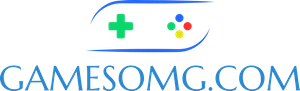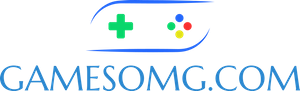
What Are Cookies?
Look, we get it — cookie policies are about as exciting as watching paint dry. But since lawyers exist and we like keeping the lights on, here’s the deal:
This page explains what cookies are, how we use them, what kinds we use, and how you can tell them to buzz off if you want. For more thrilling legal content, check out our Privacy Policy — it’s like this page, but with more words about “data” and “security.”
At any time, you can change or withdraw your consent to cookies right here on our site. Your consent applies to the following domain: gamesomg.com
What Are Cookies?
Cookies are tiny text files that live rent-free on your device. They don’t eat your RAM or spy on your bathroom habits — they just store little bits of info so our site can remember you, work properly, and occasionally show you an ad for something you actually care about.
How We Use Cookies
We use first-party cookies (our own) to keep the site running smoothly and third-party cookies (from partners) to:
- See how you use the site so we can make it less terrible.
- Keep things secure and stable.
- Show ads that are (hopefully) relevant, instead of for nose hair trimmers you don’t need.
- Make your future visits faster and more customized.
Types of Cookies We Use
Essential – The “don’t break the site” cookies. Without these, you can’t log in, add stuff to your cart, or check out. They don’t store personal info.
Statistics – These cookies tell us how many people visit, which pages are popular, and which ones should be sent to the digital dumpster.
Marketing – The matchmakers of the cookie world. They help us (and our ad partners) show you ads you might actually click on.
Functional – Adds the nice-to-have stuff, like videos, social sharing buttons, and other non-critical features.
Preferences – These remember your settings, like language or dark mode, so you don’t have to fix them every time.
Controlling Cookies
Want to change your cookie settings? Every browser has its own way of blocking or deleting them. Check out All About Cookies for instructions — or just Google it like everyone else.