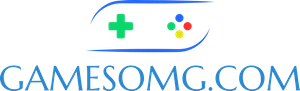Troubleshooting Common Issues
1. My changes in server.cfg aren’t taking effect
- Confirm you’ve placed the file in the correct folder:
/server/identity/cfg/(where “identity” is whatever you defined viaserver.identity) - Make sure the server has been restarted after editing the file. Many settings only apply on startup.
- Check you aren’t overriding the same setting via command-line launch parameters. CLI values override server.cfg.
- Look for typos or wrong syntax (missing quotes, missing spaces, incorrect variable names).
- If your server is modded (via uMod/OxideMod), plugin configs may be interfering.
2. My server name/description isn’t updating in the browser list
- Steam’s server browser cache may delay updates — wait a few minutes, or restart the server and refresh the viewer.
- Ensure you are editing
server.hostnameandserver.descriptioninside the correct.cfgunder the correct identity. - Be aware: there is a known bug where the description duplicates itself in-game; using extra
\nline-breaks is a workaround.
3. Decay/upkeep settings aren’t working as expected
- Some decay variables only apply when the server starts up — changing them live might not apply until restart.
- If you set
decay.scale 0, you’ve effectively disabled decay — this may cause “junkyard” maps if players aren’t cleaning up. - For bracket settings (e.g.,
decay.bracket_0_blockcount/decay.bracket_0_costfraction), ensure your values make logical sense (upper bound, cost fraction). Mistakes can cause unbalanced upkeep.
4. RCON / WebRCON access not working
- Double‐check
rcon.password,rcon.port, andrcon.web 1are correctly set. - Ensure your firewall or hosting provider allows the RCON port inbound if you’re accessing remotely.
- Note: If RCON binds to
0.0.0.0, it’s open on all interfaces — if you want limiting, specifyrcon.ipaccordingly. - Confirm you’re using the correct identity folder and
cfgpath — misplacing these may cause login failure.
5. Performance issues / high latency / odd tick behaviour
- If you’ve set
server.tickratetoo high relative to hardware capability, you may overload your CPU/RAM. Many guides recommend sticking around 30. - Large
server.worldsizevalues (e.g., 6000) increase memory and storage load; ensure your host can handle it. - If using mods/plugins, make sure they’re all compatible with the Rust version you’re running — mismatches often cause crashes or lag.
6. My server isn’t showing in the server browser at all
- Ensure the game port (
server.port, default 28015) and query ports are open/forwarded on your network. - Confirm your server version matches the client version (Rust updates can cause version mismatches).
- For multi‐IP hosts, ensure
server.ipis set correctly (0.0.0.0 will bind all interfaces; if you specify a specific IP make sure it’s valid).
Server Info
| Setting | Description | Tip / Example |
|---|---|---|
| server.hostname | Name shown in the server browser. | Unique, not spammy.server.hostname "GamesOMG Vanilla+" |
| server.description | Blurb in server details window. | Add rules/Discord. `server.description “Weekly wipes |
| server.url | Clickable link in server panel. | Use for website or Discord.server.url "https://gamesomg.com/rust" |
| server.headerimage | Banner image (512×256 PNG). | Host on a stable URL.server.headerimage "https://example.com/banner.png" |
| server.identity | Save/config folder name. | Changing wipes progress.server.identity "rust_main" |
| server.tags | Up to 4 discovery keywords. | Keep relevant.server.tags "vanilla,pve,monthly,US" See Below. |
| server.level | Forces a specific map type (Procedural, Barren, etc.). | Lock map type instead of relying on defaults.server.level "Procedural" |
2. Tag dictionary for Server.cfg setting:
| Tag | Meaning |
|---|---|
| pve | Player vs Environment server. |
| vanilla | Unmodified gameplay. |
| monthly | Indicates monthly wipe cycle. |
| builds | Creative/build servers. |
| training | PvP training servers. |
| modded | Uses Oxide/uMod plugins. |
“You can only set up to 4 tags. Use them wisely — they affect whether players ever see your server in the browser.”
Players & World
| Setting | Description | Tip / Example |
|---|---|---|
| server.maxplayers | Max concurrent players. | Match hardware.server.maxplayers 75 |
| server.worldsize | Map size in meters. | 3000–3500 ideal.server.worldsize 3500 |
| server.seed | Map generator seed. | Save seeds for replays.server.seed 12345 |
| server.pve | Toggles PvE mode (1 = on, 0 = off). | Use if you want PvE without plugins.server.pve 1 |
| server.encryption | Enables/disables network encryption. | Rarely used; can help troubleshoot performance.server.encryption 1 |
Performance & Time
| Setting | Description | Tip / Example |
|---|---|---|
| server.saveinterval | Seconds between saves. | Default 300.server.saveinterval 300 |
| server.tickrate | Server update frequency. | 30 is smooth.server.tickrate 30 |
| fps.limit | Cap server FPS. | -1 = unlimited.fps.limit -1 |
| global.timeoffset | Shifts daylight cycle. | Adjust for peak hours.global.timeoffset 2 |
| env.time | Force world time (0–24). | Lock to noon.env.time 12 |
Security & Anti-Cheat
| Setting | Description | Tip / Example |
|---|---|---|
| server.secure | Enables VAC protection. | Keep at 1.server.secure 1 |
| server.eac | Toggles Easy Anti-Cheat. | Usually on.server.eac 1 |
RCON & Access
| Setting | Description | Tip / Example |
|---|---|---|
| rcon.password | Remote console password. | Use strong value.rcon.password "StrongPass123" |
| rcon.port | Port for RCON. | Keep unique.rcon.port 28016 |
| rcon.ip | Bind RCON to IP. | Default works.rcon.ip 0.0.0.0 |
| rcon.web | Enable WebRCON. | Needed for most tools.rcon.web 1 |
| server.ip | Bind game server to a specific IP. | Rarely needed, critical for multi-IP hosts.server.ip 0.0.0.0 |
| server.port | Explicitly set the game port (default 28015). | Document alongside RCON port.server.port 28015 |
Decay & Upkeep
| Setting | Description | Tip / Example |
|---|---|---|
| decay.scale | Global decay speed multiplier. | 0 = off.decay.scale 0.75 |
| decay.upkeep_period_minutes | Minutes before decay without upkeep. | Extend to reduce grind.decay.upkeep_period_minutes 2880 |
| decay.upkeep_grief_protection | Grace period after TC destroyed. | Prevents instant grief-decay.decay.upkeep_grief_protection 60 |
| decay.duration_twig | Time before twig decays (minutes). | decay.duration_twig 60 |
| decay.duration_wood | Time before wood decays. | decay.duration_wood 180 |
| decay.duration_stone | Time before stone decays. | decay.duration_stone 300 |
| decay.duration_metal | Time before sheet metal decays. | decay.duration_metal 480 |
| decay.duration_toptier | Time before armored decays. | decay.duration_toptier 720 |
Decay Brackets
| Setting | Description | Tip / Example |
|---|---|---|
| decay.bracket_0_blockcount | Max blocks in bracket 0. | decay.bracket_0_blockcount 1000 |
| decay.bracket_0_costfraction | Fraction of upkeep in bracket 0. | decay.bracket_0_costfraction 1.0 |
| decay.bracket_1_blockcount | Max blocks in bracket 1. | decay.bracket_1_blockcount 2000 |
| decay.bracket_1_costfraction | Upkeep fraction for bracket 1. | decay.bracket_1_costfraction 0.75 |
| decay.bracket_2_blockcount | Max blocks in bracket 2. | decay.bracket_2_blockcount 3000 |
| decay.bracket_2_costfraction | Upkeep fraction for bracket 2. | decay.bracket_2_costfraction 0.5 |
| decay.bracket_3_blockcount | Anything above this is bracket 3. | decay.bracket_3_blockcount 4000 |
| decay.bracket_3_costfraction | Upkeep fraction for bracket 3. | decay.bracket_3_costfraction 0.25 |
Player Control
| Setting | Description | Tip / Example |
|---|---|---|
| banid | Ban player by SteamID. | banid 76561198042260039 "griefing" |
| banlist | Loads banlist file. | banlist "cfg/bans.cfg" |
| whitelistid | Whitelist a SteamID. | whitelistid 76561198058946649 |
| ownerid | Assigns owner/admin. | ownerid 76561198058946649 |
| moderatorid | Assigns moderator. | moderatorid 76561198042260039 |
| server.bans | Path to ban list file. | Relocate ban storage.server.bans "mycustompath/bans.cfg" |
| server.whitelist | Enables whitelist mode (requires whitelist.txt). | Good for private/test servers.server.whitelist 1 |
NPCs & Events
| Setting | Description | Tip / Example |
|---|---|---|
| heli.lifetimeminutes | Minutes patrol heli stays. | heli.lifetimeminutes 15 |
| heli.bulletdamagescale | Scales heli gun damage. | heli.bulletdamagescale 1.0 |
| heli.bulletaccuracy | Accuracy of heli guns. | heli.bulletaccuracy 2 |
| bradley.health | Bradley APC health. | bradley.health 1000 |
| bradley.respawndelayminutes | Respawn delay for Bradley APC. | bradley.respawndelayminutes 60 |
spawn.max_rate / spawn.min_rate | Controls animal spawn rates. | spawn.max_rate 50spawn.min_rate 5 |
Fun & Extras
| Setting | Description | Tip / Example |
|---|---|---|
| boombox.streaming | Enable/disable music streaming. | boombox.streaming 0 |
| boombox.monopoly | Limit multiple boombox use. | boombox.monopoly 1 |
| chat.serverlog | Logs chat to console/log file. | chat.serverlog 1 |
| voice.proximity | Distance in-game voice travels. | voice.proximity 100 |
| server.allowbakedsave | Allows baked saves to load. | server.allowbakedsave 1 |
AI & NPC Behavior
| Setting | Description | Tip / Example |
|---|---|---|
| ai.move | Enables/disables NPC/wildlife movement. | Turn off for target dummy mode.ai.move true |
| ai.think | Toggles NPC “thinking” (pathfinding, actions). | Setting false freezes AI.ai.think true |
| ai.sensetime | Interval between AI sensory checks. | Lower for more responsive NPCs.ai.sensetime 1 |
| npcdamage | Scales NPC damage output. | Great for PvE balancing.npcdamage 0.5 |
| npcaccuracy | Controls accuracy of scientist NPCs. | Lower for casual PvE servers.npcaccuracy 0.25 |
Logging & Analytics
| Setting | Description | Tip / Example |
|---|---|---|
| netlog.enabled | Enable network logging. | Debug only.netlog.enabled 0 |
| analytics.enabled | Toggle analytics collection. | analytics.enabled 0 |
Example Rust server.cfg ~ Common Rust Server Settings Guide
server.hostname "GamesOMG Vanilla+ QOL"
server.description "Weekly wipe | PvE friendly | Discord.gg/example"
server.url "https://gamesomg.com/rust"
server.headerimage "https://example.com/banner.png"
server.identity "rust_main"
server.tags "vanilla,monthly,pve,US"
server.maxplayers 75
server.worldsize 3500
server.seed 98765
server.secure 1
server.eac 1
server.saveinterval 300
server.tickrate 30
fps.limit -1
global.timeoffset 2
env.time 12
rcon.password "SuperSecret123"
rcon.port 28016
rcon.ip 0.0.0.0
rcon.web 1
decay.scale 0.75
decay.upkeep_period_minutes 2880
decay.upkeep_grief_protection 60
decay.duration_twig 60
decay.duration_wood 180
decay.duration_stone 300
decay.duration_metal 480
decay.duration_toptier 720
decay.bracket_0_blockcount 1000
decay.bracket_0_costfraction 1.0
decay.bracket_1_blockcount 2000
decay.bracket_1_costfraction 0.75
decay.bracket_2_blockcount 3000
decay.bracket_2_costfraction 0.5
decay.bracket_3_blockcount 4000
decay.bracket_3_costfraction 0.25
banlist "cfg/bans.cfg"
boombox.streaming 0
boombox.monopoly 1
chat.serverlog 1
voice.proximity 100
heli.lifetimeminutes 15
heli.bulletdamagescale 1.0
heli.bulletaccuracy 2
bradley.health 1000
bradley.respawndelayminutes 60
spawn.max_rate 50
spawn.min_rate 5
analytics.enabled 0
netlog.enabled 0
3. Known Issues
Known Rust server.cfg quirks
Common Rust server.cfg FAQ
Where does the server.cfg file go?
It lives in /server/identity/cfg/. Replace identity with whatever you set as server.identity. If you don’t have a cfg folder, create one and drop the file inside. See our guide on How to create a server.cfg for rust, and or use our Create a custom server.cfg generator to spin one up.
My server.cfg changes aren’t working — why?
The most common culprit is a typo, wrong folder, or forgetting to restart the server. Also check you don’t have the same setting in your command line — command line overrides cfg values.
How do I disable decay completely?
Set decay.scale 0. That freezes all structures. Just remember it creates laggy “junkyard maps” if players never clean up.
Why is my server name not updating in the list?
Steam caching is slow. Try restarting the server, refreshing, and waiting a few minutes. Also confirm you’re editing server.hostname inside the right identity folder.
What’s the difference between VAC and EAC?server.secure enables Valve Anti-Cheat (VAC), while server.eac controls Easy Anti-Cheat. Most admins leave both on (1) for maximum protection.
How do decay brackets work?
Each bracket sets a block count limit and a fraction of upkeep cost. Small bases fall into bracket 0, mega compounds into bracket 3. Use them to scale upkeep fairly.
Can I make my server always daytime?
Yes — either set env.time 12 (locks time at noon) or use global.timeoffset to shift day/night cycles.
How do I set myself as admin?
Add your SteamID64 with ownerid in the server.cfg (or via console), then restart. Example:
ownerid 76561198042260039
What’s the difference between server.cfg and startup command line?
Command line values are loaded first and override server.cfg. Use cfg for permanent, easy-to-edit settings.
Can I load mods from server.cfg?
Not directly — Oxide/uMod plugins load separately. The cfg only handles base server commands.
If you found our common rust server settings guide useful, consider throwing us a like and or follow on Facebook!
Free Game Config Generators
Fast, browser-based tools built by gamers, for gamers — no downloads, no nonsense.
Still reading? You must really love configs.
Go ahead, tweak something until it breaks — then come back and fix it smarter.
Support the Site
GamesOMG runs on caffeine, curse words, and weirdly persistent nostalgia. If you like what we’re doing:
- Buy Me a Coffee
- Check out our Coin App referral link
- Or just link to the site and pretend you found it on accident
No paywalls. Just useful tools and games people still somehow care about