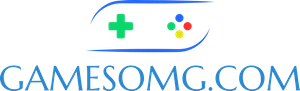How To Use

Tweak what you want using our ARKSA GameUserSettings INI Generator — leave what you don’t. Default values fill themselves in automatically. When you’re done, hit Generate and paste the results into your Game.ini file. No copy-paste chaos, no guesswork — just working configs, instantly.
Your GameUserSettings.ini file lives inside ARK’s saved configuration folders. On PC, you’ll usually find it at …\ShooterGame\Saved\Config\WindowsServer\GameUserSettings.ini. If you’re running single-player or non-dedicated, it’s under …\WindowsNoEditor\ instead. Mac users, same idea — just look inside your ARK install path under ShooterGame/Saved/Config/MacNoEditor/. In short: follow the “Saved/Config” trail, and you’ll find it hiding there like a scared dodo.