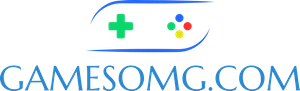How To Use

Tweak what you want using our PalworldSettings INI Generator — leave what you don’t. Default values fill themselves in automatically. When you’re done, hit Generate and paste the results into your PalworldSettings.ini file. No copy-paste chaos, no guesswork — just working configs, instantly.
Your PalworldSettings ini file lives inside Palworld’s saved configuration folders.
On PC, you’ll usually find it here:
…\Pal\Saved\Config\WindowsServer\PalworldSettings.ini If you’re running single-player or non-dedicated, look instead under:
*…\Pal\Saved\Config\WindowsNoEditor*
Dedicated hosts generally follow the same pattern, just inside the server directory. In short: follow the Saved\Config trail — your settings file is tucked away there, quietly judging your spawn rates.
Video Tutorial
ARKSA Game INI Generator
Check out the Game.ini generator next
Support The Site
GamesOMG runs on caffeine, curse words, and weirdly persistent nostalgia. If you like what we’re doing:
Buy Me a Coffee
Check out our Coin App referral link
Or just link to the site and pretend you found it on accident
No paywalls. Just useful tools and games people still somehow care about